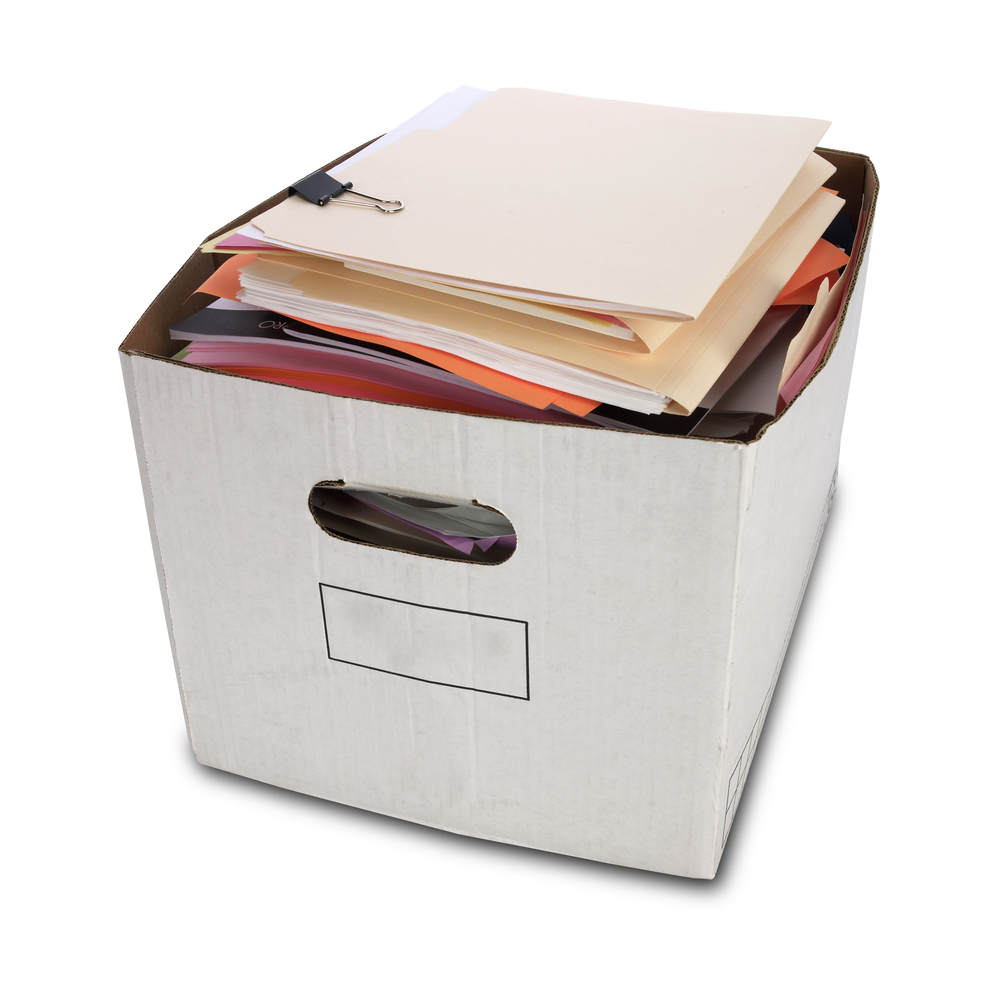No one wants to be ‘that client’. The one that nearing tax time, is sent into a spin to find the hundreds of receipts and invoices, trying to rectify a year of haphazard record keeping with a massive pile of unordered receipts and invoices. Yes, that client.
Don’t get us wrong, this is more common than not, and for reasons which are completely feasible and reasonable. Life as a business owner is hectic and unfortunately, keeping good records can often fall to the bottom of the pile.
These clients are lovingly referred to in the industry as ‘shoebox clients’. Where everything and anything that relates to their business dealings is crammed nice and compactly into a shoebox. Done. Totally fine right?
Whilst we are able to work with whatever we are given, keeping these types of records (ie – no real records) makes your tax bill a lot heftier than it needs to be, as the more time your accountant needs to spend rifling through your records, converting to electronic format and making sense of a whole lot of paper and faded receipts.
So to help save your pennies when it comes to handing over to your accountant and perhaps your sanity at end of year, our resident in-house bookkeeper, has jotted down a few tips and tricks to make your receipt keeping a little easier.
1. Sign Up to an Online Accounting Software Program
Sign up to an online accounting software system such as Quickbooks, Freshbooks or MYOB. Time will be initially spent adding your customers into the program, but once set up, electronic invoices are quickly and simply sent to client’s email addresses, making invoicing as simple as a click of a button.
2. Set Up Automated Invoices
If you have clients that are billed the same amount on a regular basis, you can set up automated invoices to be automatically sent out on the same day every cycle.
3. Set Up Automated Statements
Not only can you set up automated invoices but automated client statements that can be scheduled for email at a frequency that suits – whether it be weekly, fortnightly or monthly. Once again, minimising the time spent on your own accounting admin tasks.
4. Link your Accounting Program to Your Bank Account
Let’s be honest, record keeping is all about data entry, which takes time and patience. Online accounting systems help with both by linking your online accounting program to your bank and/or Paypal account, which means all transactions will automatically show up in your system. This means less data entry, easy matching of invoicing and allocation of expenses.
5. Set up Rules in your Software
Accounting software can be very clever and recognise multiple matching transactions. Setting up rules will automatically file regular expenses into the right place – ie. your insurance payments or phone bills. More time saving!
6. Backup Your Invoices
We are beginning to sound like a broken record but we hope that means the message is getting through! Even with an online system, you still need to back up your invoices to an external location such as your own hard drive. Remember our article on keeping back up files in multiple places? The reality is, if down the track you decide to change online software providers, you’ll need to download every single invoice you ever made within your existing system. So download and save as you go!
7. Keep Your Invoices Filed Appropriately
When you are backing up your invoices, think ahead about how you will categorise them. Save them both year by year in one central folder. Within that folder, save them client by client with their allocated supplier number (if applicable). This will mean invoices are quick and easy to find both for yourself or others if your accounting staff are away.
8. Save Your Reports Chronologically
Saving your reports in the format yyyymmdd means you can find your reports quickly and easily based on date range.
9. Keep Up-to-date With Your Data Entry
Don’t put off data entry until the end of the quarter as then it becomes as big as Ben Hur and the likelihood of becoming the ‘shoebox client’ dramatically increases! Make it habit to sit down at the end of every month and reconcile your books, make notes where needed for your bookkeeper so everything stays fresh and current.
There you have it. Follow these 9 rules and you’ll move from being a shoebox client to a streamlined client in no time!
Connect With Us
Facebook, LinkedIn, Twitter & Instagram.